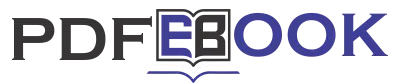Notice
Search Guide
Find What You Need Quickly
Are you searching for specific materials on our website? Our user-friendly search feature makes it easy to discover Master’s Thesis, Doctoral Dissertation materials, and more. Follow these simple steps to get started:
Step 1: Click the Magnifying Glass Icon
Begin by locating the magnifying glass icon in the top-right corner of the screen. This icon represents our search feature and is your gateway to finding relevant content quickly.
Step 2: Type Your Keyword and Hit Enter
Once you’ve clicked the magnifying glass icon, a search bar will appear. Simply type the keyword or phrase related to the content you’re looking for. For instance, if you’re interested in topics related to “Chinese culture,” type “zhongguo wenhua” into the search bar. After typing your keyword, hit the “Enter” key on your keyboard to initiate the search.
Step 3: Explore the Results
After hitting “Enter,” our website will quickly process your request and display a list of search results relevant to your keyword. Each result will typically include a title, brief description, and possibly other relevant information.
Step 4: Refine Your Search (Optional)
If you have a large number of results or if you want to narrow down your search, you can use the filtering options provided on the search results page. Common filters may include sorting by date, relevance, or content type.
Step 5: Click on a Result to Learn More
To learn more about a specific result, simply click on it. This will take you to the full page dedicated to the selected material, where you can access additional information, read the content, or download it if it’s available for download.
Step 6: Enjoy Your Learning Journey
Now you’re well-equipped to search and find the materials you need on our website. We hope this guide makes your experience smoother and more enjoyable. If you have any questions or need further assistance, please don’t hesitate to reach out to us via our contact page.
Happy searching and happy learning!